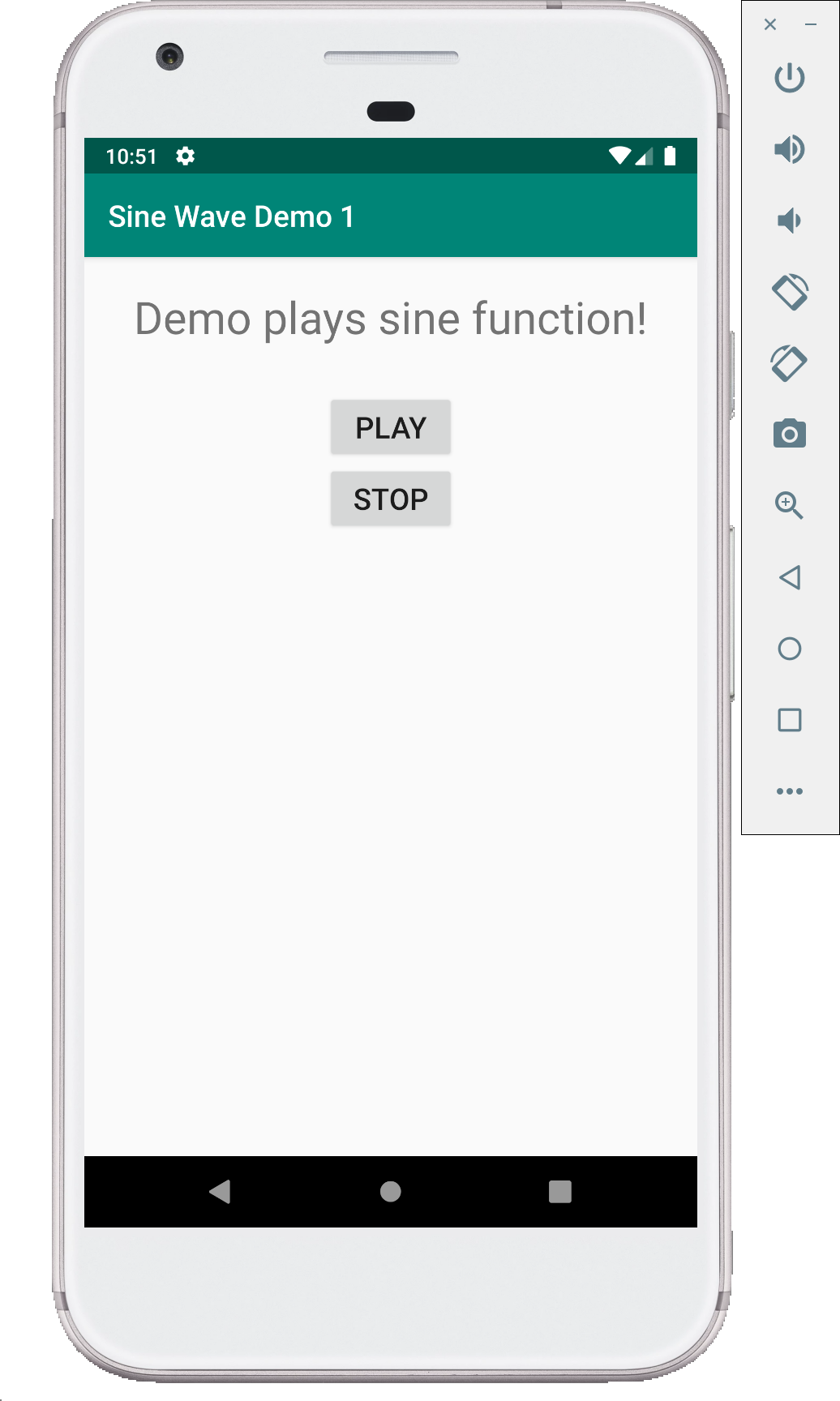Sine Wave demo - 1 (Kotlin)
This is a simple demo of sine wave generation. Sine wave generation is very similar to that used in the Lab. This demo makes use of Thread. A thread is a thread of execution in a program. The Java Virtual Machine allows an application to have multiple threads of execution running concurrently. Read more about thread here.
There are two buttons defined in the layout. Start button is used to start synthesizing and playing the sine wave generated and Stop button is used to stop the synthesis and playing the sine wave to the speaker.
Make the following changes to MainActivity.kt and activity_main.xml.
package com.example.sinewavedemo1
import android.media.AudioFormat
import android.media.AudioManager
import android.media.AudioTrack
import android.support.v7.app.AppCompatActivity
import android.os.Bundle
import android.widget.Button
class MainActivity : AppCompatActivity() {
// Kotlin does not allow properties and variables of a class to be uninitialized
// So use lateinit keyword to initialize the variables later on
lateinit var Track: AudioTrack
var isPlaying: Boolean = false
val Fs: Int = 44100
val buffLength: Int = AudioTrack.getMinBufferSize(Fs, AudioFormat.CHANNEL_OUT_MONO, AudioFormat.ENCODING_PCM_16BIT)
override fun onCreate(savedInstanceState: Bundle?) {
super.onCreate(savedInstanceState)
setContentView(R.layout.activity_main)
val playBtn: Button = findViewById(R.id.PlayBtn)
playBtn.setOnClickListener {
if (!isPlaying) {
// Create a new thread to play the audio.
// Performing intensive operations and computations on the main UI thread,
// makes the app slow.
// That is, it is a bad idea to do intensive computations on main UI thread,
// so it is recommended to create a new thread to do computations in the background
Thread {
initTrack()
startPlaying()
playback()
}.start()
}
}
val stopBtn: Button = findViewById(R.id.StopBtn)
stopBtn.setOnClickListener {
stopPlaying()
}
}
private fun initTrack() {
// Very similar to opening a stream in PyAudio
// In Android create a AudioTrack instance and initialize it with different parameters
// AudioTrack is deprecated for some android versions
// Please look up for other alternatives if this does not work
Track = AudioTrack(
AudioManager.MODE_NORMAL, Fs, AudioFormat.CHANNEL_OUT_MONO,
AudioFormat.ENCODING_PCM_16BIT, buffLength, AudioTrack.MODE_STREAM
)
}
private fun playback() {
// simple sine wave generator
val frame_out: ShortArray = ShortArray(buffLength)
val amplitude: Int = 32767
val frequency: Int = 440
val twopi: Double = 8.0 * Math.atan(1.0)
var phase: Double = 0.0
while (isPlaying) {
for (i in 0 until buffLength) {
frame_out[i] = (amplitude * Math.sin(phase)).toShort()
phase += twopi * frequency / Fs
if (phase > twopi) {
phase -= twopi
}
}
Track.write(frame_out, 0, buffLength)
}
}
private fun startPlaying() {
Track.play()
isPlaying = true
}
private fun stopPlaying() {
if (isPlaying) {
isPlaying = false
// Stop playing the audio data and release the resources
Track.stop()
Track.release()
}
}
}
<?xml version="1.0" encoding="utf-8"?>
<LinearLayout xmlns:android="http://schemas.android.com/apk/res/android"
xmlns:app="http://schemas.android.com/apk/res-auto"
xmlns:tools="http://schemas.android.com/tools"
android:layout_width="match_parent"
android:layout_height="match_parent"
tools:context=".MainActivity"
android:orientation="vertical"
android:gravity="center_horizontal">
<TextView
android:layout_width="wrap_content"
android:layout_height="wrap_content"
android:layout_marginTop="20dp"
android:text="Demo plays sine function!"
android:textSize="30dp"
/>
<Button
android:id="@+id/PlayBtn"
android:layout_width="wrap_content"
android:layout_height="wrap_content"
android:layout_marginTop="30dp"
android:text="play"
android:textSize="20dp"/>
<Button
android:id="@+id/StopBtn"
android:layout_width="wrap_content"
android:layout_height="wrap_content"
android:text="Stop"
android:textSize="20dp"/>
</LinearLayout>
Screenshots
Following are few screenshots of this demo.