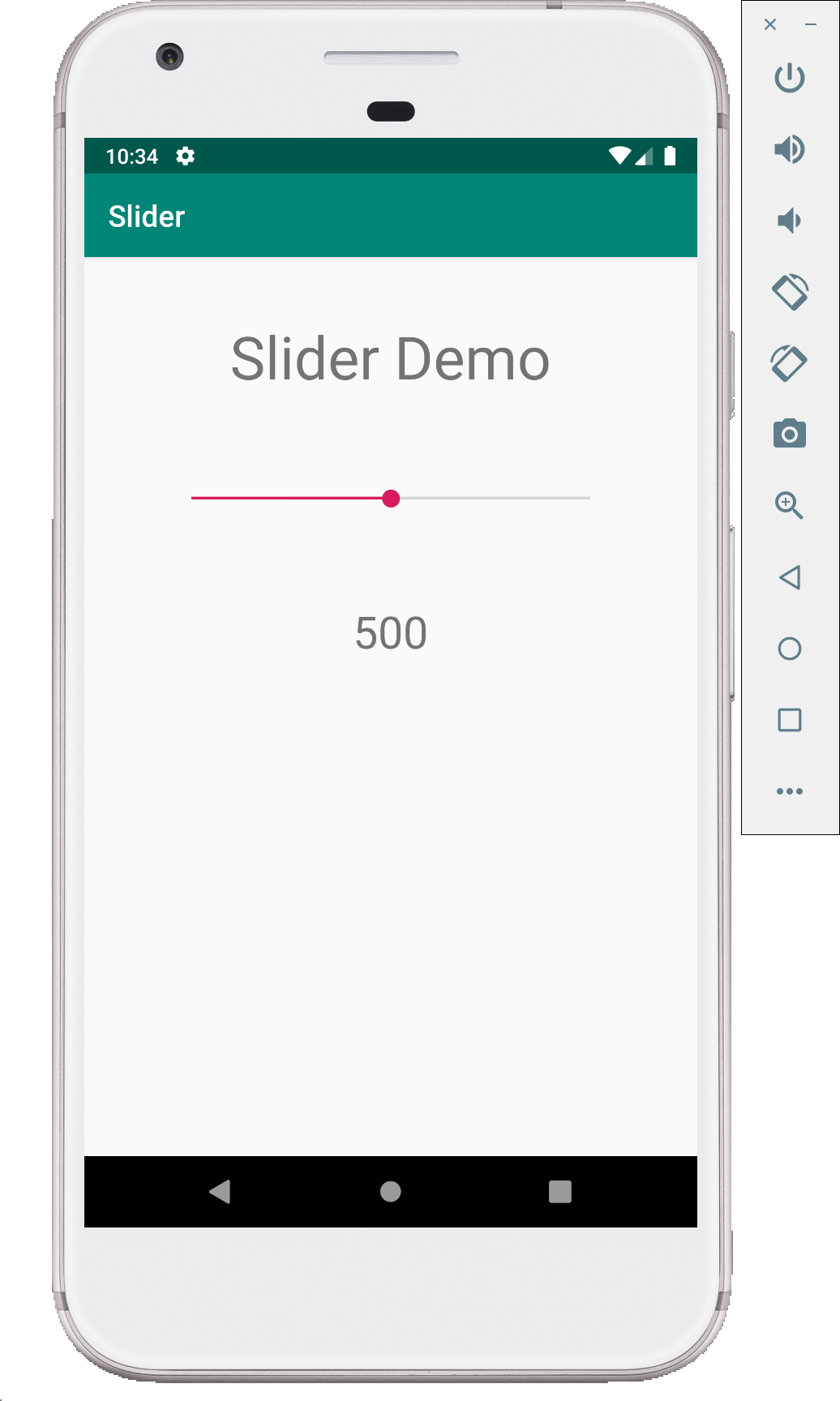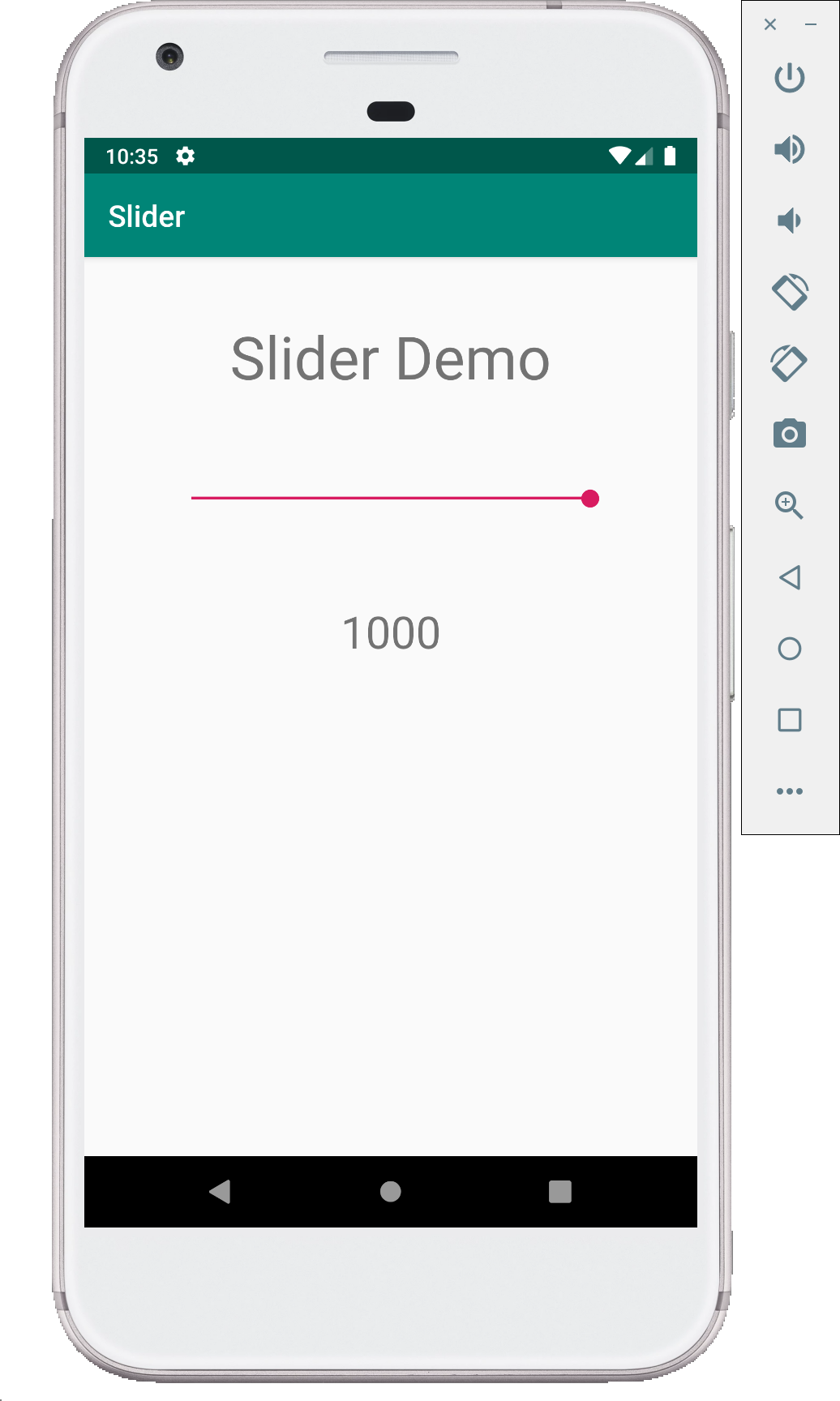Slider Demo (Kotlin)
This Demo introduces new widget called SeekBar. The Seek bar is nothing but a horizontal bar which can be used to adjust values. For example it can be used to adjust volume, frequency etc.
Make the following changes to MainActivity.kt and activity_main.xml.
MainActivity.kt
package com.example.sliderdemo
import android.support.v7.app.AppCompatActivity
import android.os.Bundle
import android.widget.SeekBar
import android.widget.TextView
class MainActivity : AppCompatActivity() {
override fun onCreate(savedInstanceState: Bundle?) {
super.onCreate(savedInstanceState)
setContentView(R.layout.activity_main)
initializeView()
}
private fun initializeView() {
// create objects of TextView and Seekbar
val sliderValue: TextView = findViewById(R.id.number_viewer)
val slider: SeekBar = findViewById(R.id.DemoSlider)
// set the max value of the slider using setMax function
slider.max = 1000
slider.setOnSeekBarChangeListener(object : SeekBar.OnSeekBarChangeListener {
// override the onProgressChanged method to perform operations
// whenever the there a change in SeekBar
override fun onProgressChanged(seekBar: SeekBar?, progress: Int, fromUser: Boolean) {
sliderValue.text = progress.toString()
}
override fun onStartTrackingTouch(seekBar: SeekBar?) {
}
override fun onStopTrackingTouch(seekBar: SeekBar?) {
}
})
}
}
activity_main.xml
<?xml version="1.0" encoding="utf-8"?>
<LinearLayout xmlns:android="http://schemas.android.com/apk/res/android"
xmlns:app="http://schemas.android.com/apk/res-auto"
xmlns:tools="http://schemas.android.com/tools"
android:layout_width="match_parent"
android:layout_height="match_parent"
tools:context=".MainActivity"
android:orientation="vertical"
android:gravity="center_horizontal">
<!-- Inserting a text viewer object -->
<TextView
android:layout_width="wrap_content"
android:layout_height="wrap_content"
android:layout_marginTop="40dp"
android:text="Slider Demo 1"
android:textSize="40dp"
/>
<SeekBar
android:id="@+id/DemoSlider"
android:layout_width="300dp"
android:layout_height="wrap_content"
android:layout_marginTop="60dp"
android:max="1000"
android:progress="500"
/>
<TextView
android:id="@+id/number_viewer"
android:layout_width="wrap_content"
android:layout_height="wrap_content"
android:layout_marginTop="60dp"
android:text="500"
android:textSize="30dp"/>
</LinearLayout>
Screenshots
Following are few screenshots of this demo.