Kotlin Basics
Contents
-
Installation
-
Kotlin Architecture
Installation
For this tutorial, please download and install the Kotlin standalone compiler from here to compile code on Command Line or you can use IDE such as IntelliJ IDEA or VS Code.
For android application development, Kotlin comes bundled with recent Android Studio versions. So, there is no need to install it separately. If you have older Android Studio versions then upgrade it to the latest versions.
Official tutorial is available here.
Kotlin and its architecture
Wikipedia: Kotlin is a cross-platform, statically typed, general-purpose programming language with type inference. Kotlin is designed to interoperate fully with Java, and the JVM version of its standard library depends on the Java Class Library, but type inference allows its syntax to be more concise.
Kotlin compiler builds the byte code which can be executed by the JVM.
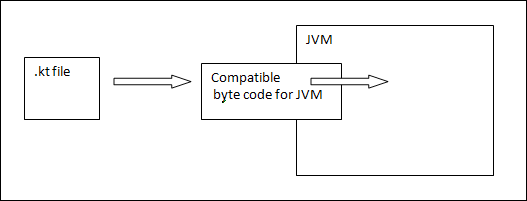
Image Source: Tutorialspoint.com
Hello world
Following is an example hello world program in Kotlin.
Copy the following code and save it to a file with extension .kt
The main function is the entry point to the program. Main function takes single argument called as
argswhich contains the command line arguments.
Few points to note:
-
Semicolons at end of statements are discouraged in Kotlin.
-
Single line comments are written using
// -
Multi line comments are enclosed within
/*and*/ -
Indentation is not significant in Kotlin.
fun main(args: Array<String>) {
println("Hello World!")
}
Compiling and running Kotlin programs
You can compile the Kotlin programs form the command line using the following command:
kotlinc file_name.kt -include-runtime -d file_name.jar
By default, Kotlin compiles down to Java.
Run the generated .jar file using the following command:
java -jar file_name.jar
Example:
If you saved the Hello World program to a file named hello.kt. The compile the program using:
kotlinc hello.kt -include-runtime -d hello.jar
Run the generated hello.jar file using the following command:
java -jar hello.jar
Read more about compiling and running here.
Creating Variables
Following snippet gives an idea about creating variables in Kotlin.
// general syntax to define variables is:
// val variableName: dataType = variableValue
// var variableName: dataType = variableValue
var str: String = "Hello world" // Declare and initialize a mutable string variable
var i: Int = 10 // Declare and initialize a mutable integer variable
val j: Int = 20 // Declare and initialize a immutable integer variable
var k: Int // Declare an uninitialized mutable integer variable
val x = 10 // Int type is inferred automatically
var y = 3.3
| Keyword | Function |
|---|---|
val |
Used to declare an immutable/read-only local variable |
var |
Used to declare mutable variable |
Following program gives an idea about creating different types variables in Kotlin and printing them. You can try to play around with this code.
fun main() {
var a: String = "Hello world"
val b: Int = 1
var c: Float = 1.1f
var d: Double = 100.1
var e: Short = 11
var f: Byte = 1
var g: Char = 'A'
var h: Boolean = true
println(a)
println(b)
println(c)
println(d)
println(e)
println(f)
println(g)
println(h)
}
Operators and keywords
Most of the operators and keywords are same as Java and Python language. You may want to read about Kotlin operators and keywords here.
Conditionals
Just like C or Java, the conditionals have the same syntax. Following is the syntax for if-else statements.
fun main() {
var a: Int = 10
var b: Int = 20
var c: Int = 30
var d: Int = 10
if (a > b){
println("a > b")
} else {
println("a < b")
}
if (a == c) {
println("a = c")
} else if (a == d) {
println("a == d")
} else {
println("Kotlin")
}
}
Instead of switch statements, there is When keyword. The case statements use -> to execute case statements. When is used as follows:
fun main() {
var a: Int = 10
var c: Int = 33
when (a % 2) {
0 -> println("a is even") // case 1
1 -> println("a is odd") // case 2
else -> println("default statement") // default statement
}
when (c % 2) {
0 -> println("c is even") // case 1
1 -> println("c is odd") // case 2
// default statement can be omitted
}
}
Loops
Loops too have similar syntax to loops in other languages. In case of Kotlin we need to use ranges to increment the loop index, if loop index is needed. Ranges are written using start integer separated by .. form the stop integer. Ex: 0..3 will generate numbers from 0 up to 3. Optionally we can provide step size to indicate increment size.
Following program shows the syntax to use different loops and ranges.
fun main() {
// loop 0 through 3
for (i in 0..3) {
println(i)
}
println("--------")
// loop 0 through 10 using step size of 3
for (i in 0..10 step 3) {
println(i)
}
println("--------")
for (i in 3 downTo 0) {
println(i)
}
println("--------")
for (i in 10 downTo 0 step 3) {
println(i)
}
println("--------")
// writing the first for loop using while
var i: Int = 0
while (i <= 3) {
println(i)
i += 1
}
println("--------")
// writing the first for loop using do while
i = 0
do {
println(i)
i++
} while (i <= 3)
println("--------")
}
Arrays
In Kotlin we can create arrays using the arrayOf() library function and passing the values to it. It is also possible to specify the type of elements explicitly, but in that case it is necessary to use specialized classes such as IntArray, LongArray, ByteArray etc. Following snippet gives an idea of creating arrays in Kotlin:
fun main() {
// create an array of integer elements
val a: IntArray = intArrayOf(0, 1, 2, -3)
println("Array of integers")
a.forEach {
i ->
println(i) // this is usage of lambda expression
// use this link to read more about lambda functions in kotlin:
// https://kotlinlang.org/docs/reference/lambdas.html
}
println("--------")
/************************************************************/
// instead of using lambda functions to traverse the arrays
// we can user for loop as follows
println("Array of integers")
for (element in a) {
println(element)
}
println("--------")
/************************************************************/
// create an array of long integers
val b: LongArray = longArrayOf(10000000, 40000000, -5000000)
println("Array of long ints")
b.forEach {
i->
println(i)
}
println("--------")
/************************************************************/
// creating a array of boolean values
val c: BooleanArray = booleanArrayOf(true, false, true, true)
println("Array of booleans")
c.forEach {
i ->
println(i)
}
println("--------")
/************************************************************/
// create an array of 5 zeros which can be populated later
var d: IntArray = IntArray(5) {i -> i*0}
// or var d: IntArray = IntArray(5) {0}
// or var d: IntArray = IntArray(5, {i -> i*0})
println("Array of zeros")
d.forEach {
i ->
println(i)
}
// now assign values to array using loop or manually assign values at specific indices as per the need
for (i in 0..d.size-1) {
d[i] = i * i
}
// print the array after populating
println("After populating")
d.forEach {
i ->
println(i)
}
println("--------")
/************************************************************/
// create an array of heterogenous elements
// this can also be achieved using Lists
val x = arrayOf(1, 2, 3, "abcd", true)
println("Array of heterogenous elements")
x.forEach {
i ->
println(i)
}
println("--------")
}
Collections
List
A list is an ordered collection of items. List can be mutable (uses MutableList) or immutable (uses List).
There are many other collection types such as set and map. Read more them here
For our purpose, Lists are sufficient.
fun main() {
// create a mutable list with integers
val a: MutableList<Int> = mutableListOf(1, 2, 3)
// create immutable list elements using mutable list
val b: List<Int> = a
println("a " + a)
println("b " + b)
// iterate through a list using for loop
println("--------")
for (i in a) {
println(i)
}
// create a list with heterogenous data types using listOf method
println("--------")
val x = listOf("Hello", 1, true)
println(x)
// access elements of a list using indices
println("--------")
println(x[0])
println(x[1])
println(x[2])
// another way to iterate lists
println("--------")
x.forEach {
i ->
println(i)
}
// print size of x using size attribute
println("Size of x: " + x.size)
}
Functions
fun keyword is used to declare and define functions. Following is the syntax for writing and using functions.
Following is the skeleton to write a function in Kotlin.
fun function_name(arg1: arg1_data_type, arg2: arg2_data_type, ...): return_data_type {
// function definition
}
Following is an example program.
// add function to add two numbers
fun add(a: Int, b: Int): Int {
return a + b
}
// function with default arguments
fun another_add_fn(a: Int, b: Int = 1): Int {
return a + b
}
// single line functions
fun mul(a: Int, b: Int) = a * b
fun main() {
println(add(1, 2))
println(another_add_fn(1))
println(mul(3, 2))
// call function by explicitly specifying argument names and values
println(add(a=1, b=2))
println(another_add_fn(a=1))
println(mul(a=3, b=2))
}
Print Nth Fibonacci number using Kotlin
This the first demo in which we will use loops and functions. Also. this demo will take user input from command line. As the heading says, we are trying to generate Fibonacci number Nth fibonacci number for some N > 0.
(This program tends to generate negative numbers for bigger values of N as Fibonacci series exhibits exponential growth. You may want to use data type which can store bigger values.)
fun fib(N: Int): Long {
if (N < 0) {
return -1 // return -1 if N is negative
} else if (N == 0 || N == 1 || N == 2) {
return 1
} else {
val result = LongArray(N) // long is used to avoid overflow for bigger N
result[1] = 1
result[0] = result[1] // first two Fibonacci numbers
// generate the fibonacci sequence and store in the array
for (i in 2..N - 1) {
result[i] = result[i - 1] + result[i - 2]
}
for (res in result) {
// simple way to traverse arrays
print(res.toString() + "\t") // print the generated fibonacci series
}
return result[N - 1] // return the nth Fibonacci number
}
}
fun main() {
print("Enter the the value of N: ")
val enteredVal = readLine()
try {
// $ is used to reference a variable in string template
println("\nThe Fibonacci number at N=$enteredVal is " + fib(Integer.valueOf(enteredVal)))
} catch (e: Exception) {
e.printStackTrace()
}
}
Classes
Just like other languages, classes consists of class name, class header and class body. Class body can contain member attributes and methods, it is also possible to have an empty class.
Following program gives an example of using classes in Kotlin.
// Empty class with no poperties
class empty_student_class
// primary constructor is part of the header of the class declaration
class student(val id: Int, val name: String)
// class example with secondary constructor
// there can be one or more secondary constructors
class another_student_class {
private val id: Int
private val name: String
// secondary constructor
constructor(id: Int, name: String) {
this.id = id
this.name = name
}
constructor(id: Int) {
this.id = id
this.name = "Kotlin"
}
// member attributes
private val uid: Int = 0
protected val pi: Float = 3.14f
public val e: Float = 2.718f
// member functions
fun printStudentDetails() {
println("Student id: " + this.id)
println("Student name: " + this.name)
}
}
fun main() {
val a = student(1, "Student")
// use . to access the attributes of a class
println(a.id)
println(a.name)
println("--------")
val b = another_student_class(2, "Another student")
b.printStudentDetails()
println("--------")
val c = another_student_class(3)
c.printStudentDetails()
}
Inheritance
In this section we will deal with inheritance and we reimplement some of the Java demo programs using Kotlin.
Inheritance Demo 1
This demo has two classes named Student and Contact. Student class inherits from the Contact class. As a result of inheritance all the public methods and attributes of the superclass are inherited to the subclass.
// to be able to inherit from contact class
// open keyword is necessary
open class Contact {
// properties of Contact class
private val number: Int
// constructor
constructor(number: Int) {
this.number = number
}
fun printContact() {
println("Contact number ${this.number}")
}
}
// use colon to inherit from a superclass
// there are other methods available to write inherited class headers
// https://kotlinlang.org/docs/reference/classes.html
class Student : Contact {
// properties of Student class
private val id: Int
private val name: String
// constructor
// call the superclass constructor using super method and passing required arguments
constructor(id: Int, name: String, number: Int) : super(number) {
this.id = id
this.name = name
}
// method to print student details
fun printStudentDetails() {
println("Student id: ${this.id}")
println("Student name: ${this.name}")
// printContact method is inherited, so call it using this
this.printContact()
}
}
fun main(args: Array<String>) {
// instantiate a student object and print the details
var student1 = Student(1, "John", 123456)
println("First Student details")
student1.printStudentDetails()
println("--------")
var student2 = Student(2, "Elon", 65321)
println("Second Student details")
student2.printStudentDetails()
}
Inheritance Demo 2
In this demo the superclass is Bicycle and the subclass is MountainBike.
open class Bicycle {
// the Bicycle class has three fields
private var cadence: Int
private var gear: Int
private var speed: Int
// the Bicycle class has one constructor
constructor(startCadence: Int, startSpeed: Int, startGear: Int) {
this.gear = startGear
this.cadence = startCadence
this.speed = startSpeed
}
// the Bicycle class has four methods
fun setCadence(newValue: Int) {
this.cadence = newValue
}
fun setGear(newValue: Int) {
this.gear = newValue
}
fun applyBrake(decrement: Int) {
this.speed -= decrement
}
fun speedUp(increment: Int) {
this.speed += increment
}
fun printBicyleAttributes() {
println("Cadence: " + this.cadence);
println("Speed: " + this.speed);
println("Gear: " + this.gear);
}
}
class MountainBike : Bicycle {
// the MountainBike subclass adds one field
private var seatHeight: Int;
// the MountainBike subclass has one constructor
constructor(startHeight: Int,
startCadence: Int,
startSpeed: Int,
startGear: Int) : super(startCadence, startSpeed, startGear) {
this.seatHeight = startHeight;
}
// the MountainBike subclass adds one method
fun setHeight(newValue: Int) {
this.seatHeight = newValue;
}
// Method to print bike attributes
fun PrintBikeAttributes() {
println("Height: " + this.seatHeight);
this.printBicyleAttributes()
}
}
fun main(args: Array<String>)
{
val mBike = MountainBike(2, 10, 2, 1);
println("Initial bike attributes");
mBike.PrintBikeAttributes();
mBike.setCadence(30);
mBike.setGear(2);
mBike.speedUp(10);
println("Bike attributes after gearing up");
mBike.PrintBikeAttributes();
}
Inheritance Demo 3
In this demo we use the concept of abstract class. If the superclass has abstract methods then the subclass has to implement the method or the subclass has to be declared as abstract. Also, the interfaces are being introduced in this demo.
In this example, an ComplexCalculator is an interface. The ComplexNumberOperations class inherits the ComplexCalculator interface, but leaves subtract method unimplemented. This makes ComplexNumberOperations as abstract. So complex class needs to implement the subtract method.
class complex : ComplexNumberOperations {
// attributes of class complex
private var real: Int
private var imaginary: Int
// constructor of the class complex
constructor(r: Int, i: Int) {
this.real = r
this.imaginary = i
}
// getter methods
fun get_real(): Int {
return this.real
}
fun get_imaginary(): Int {
return this.imaginary
}
// setter methods
fun set_real(r: Int) {
this.real = r
}
fun set_imaginary(i: Int) {
this.imaginary = i
}
// methods to return complex number in form of string
fun complex_number_string(): String {
return "${this.real} + ${this.imaginary} i"
}
// implement the subtract method which was abstract in ComplexNumberOperations
override fun subtract(a: complex, b: complex): complex {
var c = complex(0, 0)
c.set_real(a.get_real() - b.get_real())
c.set_imaginary(a.get_imaginary() - b.get_imaginary())
return c
}
}
abstract class ComplexNumberOperations : ComplexCalculator {
// implementing the interface ComplexCalculator
override fun add(a: complex, b: complex): complex {
var c = complex(0, 0)
c.set_real(a.get_real() + b.get_real())
c.set_imaginary(a.get_imaginary() + b.get_imaginary())
return c
}
override abstract fun subtract (a: complex, b: complex) :complex
}
interface ComplexCalculator {
// method signatures to perform operations on complex numbers
fun add(a: complex, b: complex):complex
fun subtract(a: complex, b: complex):complex
}
fun main(args: Array<String>) {
// create two complex numbers
var x = complex(1, 2)
var y = complex(3, 4)
// perform operations on complex numbers
var z = complex(0, 0)
z = z.subtract(x, y)
println("(${x.complex_number_string()}) - (${y.complex_number_string()}) = ${z.complex_number_string()}")
// similarly addition can be performed
}